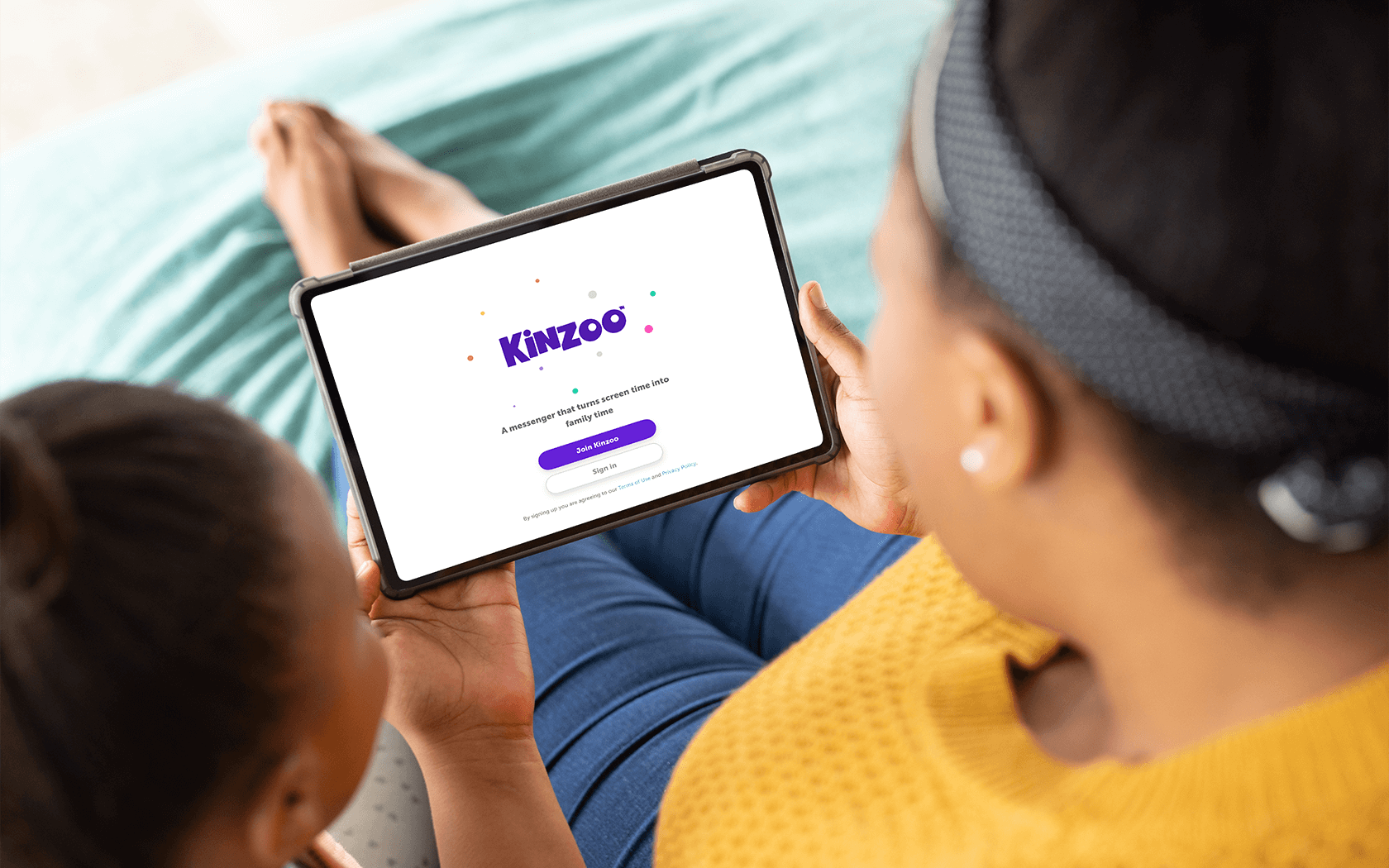It’s becoming more and more common for families to be spread far and wide. But even when our loved ones are in another state, on another coast or all the way on another continent, the desire to stay connected can run deep. In those moments when we can’t get together in person, video calling can offer a novel solution: we get to hear each others’ voices, see each others’ faces and enjoy the next best thing to being in the same room. And with a little support, even the most tech-shy members of the family can video call with confidence. With a bit of planning and patience, you can initiate even the most inexperienced video callers into a fun and rewarding routine. Check out our tips for helping relatives learn the ropes of video calling.
Find the right device and accessories
There are many, many options for devices out there—from smartphones to tablets to laptops to desktop computers. Your family member might already have a video-call-compatible device in their home, and if that’s the case, great! Any device they’re already familiar with is a good option for video calling. If they don’t have a smartphone, tablet or laptop with this kind of functionality, don’t fret. You can repurpose an old phone, tablet or computer you have around your home. Follow the instructions for a factory reset, which will erase all the old data on the device and restore the original settings—essentially giving you a clean slate.
If you opt for a smartphone or tablet, a stand can be a great help. Securing the device allows your loved one to chat comfortably and go hands-free. This way, they can gesture, enjoy a snack and play games—and the chat will feel a little bit more like an in-person catch up.
Set the device—and your loved one—up for success
If you are setting up a special device just for video calls, it’s a good idea to organize any applications and permissions accordingly. If you’re using a smartphone or tablet, place video calling apps in a prominent, easily accessible screen. Move or delete any applications that aren’t necessary.
For video applications to work, they’ll need access to the device’s camera and microphone. If it’s possible to arrange a time in-person to help your loved one with these permissions, that can be helpful. Otherwise, you can walk them through the steps on the phone. Alternatively, your loved one might be able to take the device to a local library or tech support service for help.
Another pro tip: if your loved one’s device is password protected, it’s a good idea to encourage them to use a strong password. If they’re comfortable doing so, have them share the password with you—or encourage them to record it in a secure spot in case they need to reference it later.
Choose the right apps to connect
Having the right tools can make your video calling experience much smoother and more fun. One key consideration when you’re picking your app? The types of devices you’ll all be using. While iOS and Android devices have their own video calling apps, they don’t play nicely across the different operating systems. If your family uses a mixture of iPhone and Android, you’ll want to choose a video calling app that works on both.
Skype, WhatsApp and Zoom are all popular choices for video calling, and they can be good options for the older members of your family. But, if you’re hoping to involve kids in these family video calls, opt for a platform that’s purpose-built to accommodate younger users. Kinzoo Together has games, stories and activities built right in, so grandparents and younger grandkids can read, play and get creative while on video calls. And Kinzoo Messenger is a great option as kids get a little older. It’s built from the ground up to keep them safe, and offers two easy ways for families to make one-on-one video calls with approved contacts.
With a little pre-planning, video calls with tech-shy loved ones can be an amazing way to stay connected when you can’t get together in person. Once everyone is comfortable with their devices and apps, you can forget all about the technology and focus on building bonds and creating memories that wouldn’t otherwise exist!
Image credit: patrickheagney / Getty Images