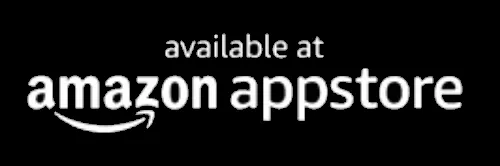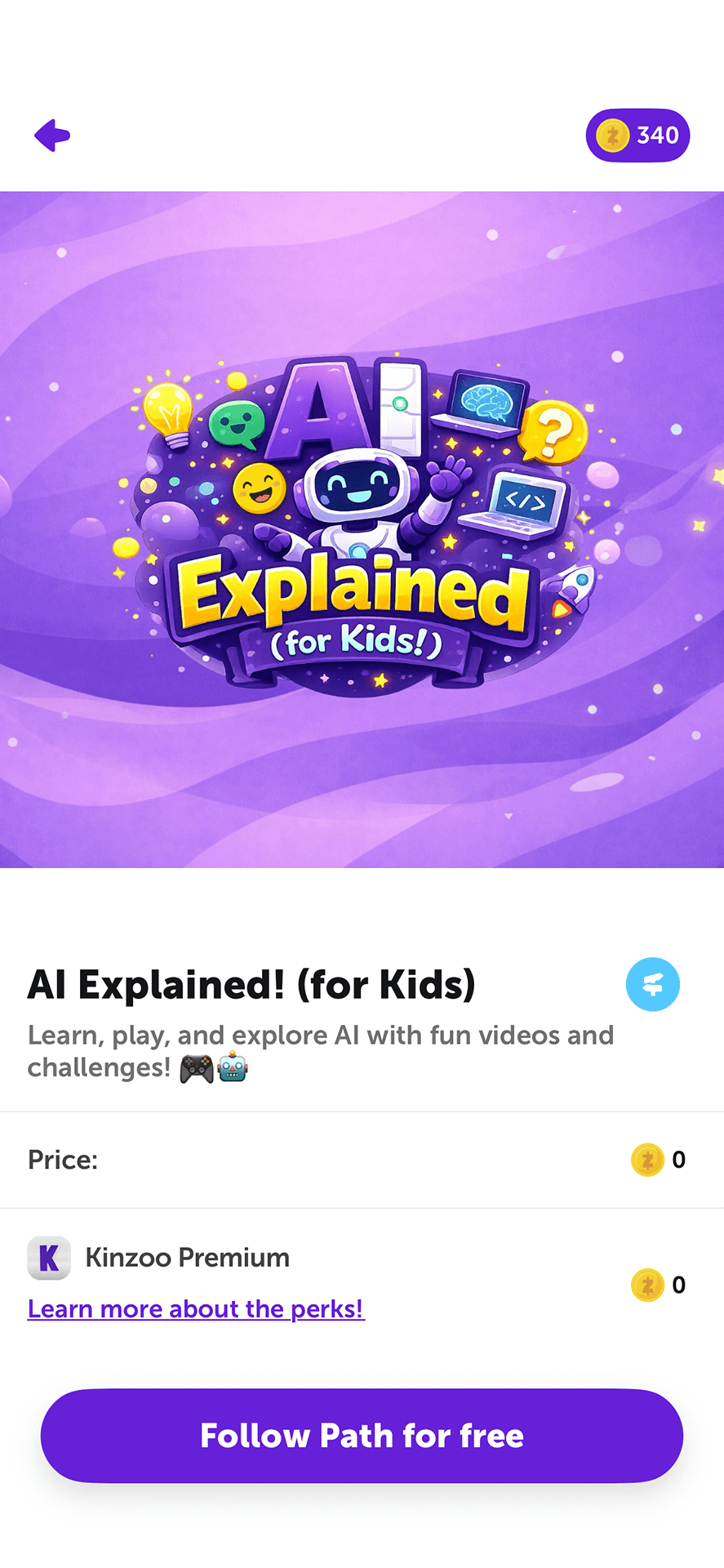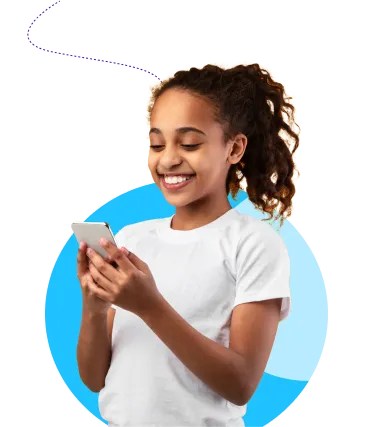Safe social screentime for kids

Connection, not addiction

Creativity, not consumption

Peace of mind, not manipulation
Why parents love Kinzoo Messenger

Why parents love Kinzoo Messenger
Why kids love Kinzoo Messenger
Why kids love Kinzoo Messenger

Introducing


Introducing

Built just for kids, Kai guides them step‑by‑step, and every creation is carefully checked, with filters to keep it safe, positive and fun from start to finish. ✨
Kid-safe group audio calls for group gaming

Kid-safe group audio calls for group gaming

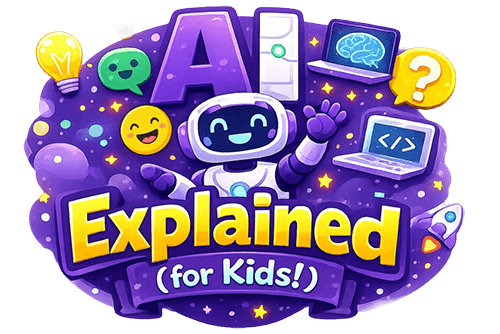
Are your kids curious about tech?
Our AI Explained Path helps them learn about artificial intelligence in a way that's easy to understand and actually fun! It's a chance to explore the tech they're growing up with—what it is, how it works and why it matters—all in a safe space built for families.
The Kinzoo app is free to download and the AI Explained Path is free in the Kinzoo Marketplace.
Download Kinzoo Messenger
Built from the ground up to meet kids’ needs
We designed Kinzoo Messenger for kids, not advertisers. We never sell your data or show you targeted ads. Every feature reflects our commitment to give children access to the best of technology.
Try it for free—no phone number required


Try it for free
Free to use. Simple to set up.
Parents set up first:
1: Download Kinzoo Messenger on the parent or guardian’s phone, computer or tablet
2: Set up your parent account by following the on-screen prompts
3: Follow the on-screen prompts to create a profile for your child
4: Download Kinzoo Messenger onto your child’s device and sign in using their PIN
5: Invite family and friends to download the app and connect!
Kids set up first:
1: If your kid has already downloaded Kinzoo Messenger and set up a kid profile, open the app on their device and follow the prompts on screen to set up your account and unlock their profile.
2: Download Kinzoo Messenger on your device and sign in using your PIN.
For a complete step-by-step visual guide, check out this article. Or reach out to us here and we can help you get set up!
Join Kinzoo Premium and save!
Here’s what you get with Kinzoo Premium:
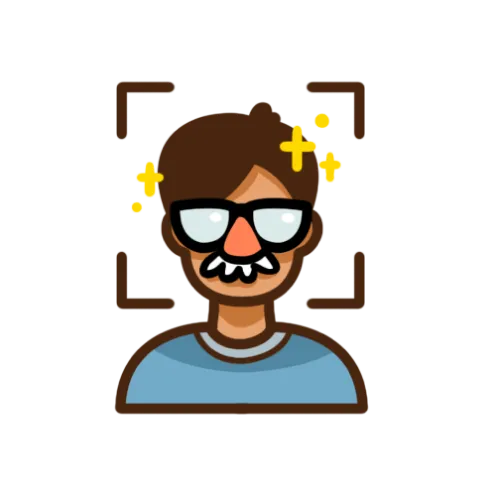

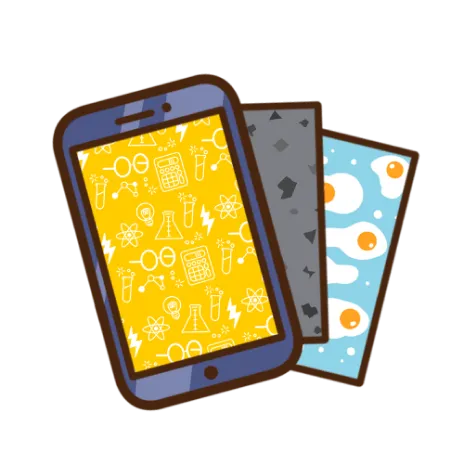

Try it for free
Join Kinzoo Premium and save!