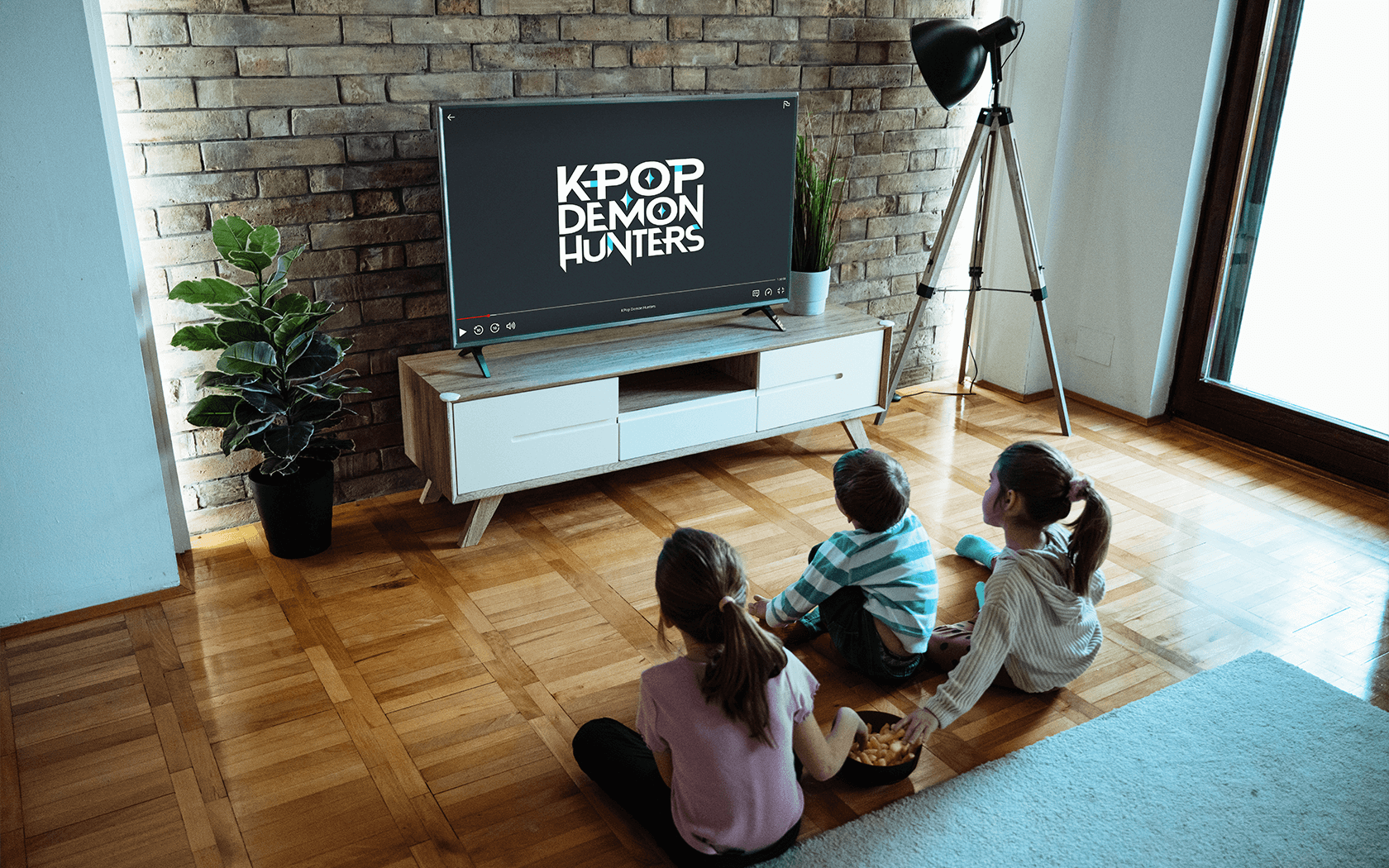Earlier this year, YouTube announced its newest offering for younger users and their parents. Aimed at tweens and teens, Youtube Supervised Experiences are designed to be a kind of stepping stone between the more restricted YouTube Kids app, and the wide world of full-on YouTube. It launched in beta, meaning this is a kind of test version of the service, with modifications and updates to follow as it rolls out further. So what exactly is a Supervised Experience, and how do you decide whether it’s right for your family? Read on for some key info.
How do Supervised Experiences on YouTube work?
YouTube Supervised Experiences are managed by parents through a supervised Google account. Parents can set up an account for children below Google’s minimum age cutoff for independent accounts (13 in North America) and through this, they can customize a YouTube experience appropriate for their child.
The main feature of Supervised YouTube is the ability to choose an age range for your child, which will regulate the type of content they see accordingly. According to YouTube’s announcement on the topic, the categories are:
Explore, which is suitable for kids 9 and up and will serve content suitable for a general audience in a variety of kid-friendly areas, including gaming videos, music, news and educational content.
Explore More is suitable for viewers 13 and up, with a broader range of content, as well as some live streams.
Most of YouTube is the least restrictive setting, which will allow kids access to everything on YouTube except age-restricted content. YouTube specifies this setting will include content that may only be suitable for older teens.
In addition to these age settings, parents can view kids’ search and viewing history, as well as use various controls offered by Family Link.
Certain features of YouTube will be restricted in Supervised Experiences as well, like personalized ads, specific categories of ads altogether, in-app purchases and posting of content and comments—though YouTube specifies that some of these features will be rolled out in future iterations of the service.
Is Supervised YouTube safe for kids?
Supervised YouTube is best-suited to kids age 9 and up, who are ready to exercise a bit more independence in their online habits—without being mature enough for the full experience of unrestricted YouTube. Kids under 9 might be better off using YouTube Kids with supervision.
YouTube has run into controversy with their kid-friendly offerings in the past, and the company is careful to specify that their system of filtering content—a combination of “user input, machine learning and human review”—isn’t guaranteed to work perfectly. Parents should be aware that the potential for coming into contact with harmful or upsetting content isn’t eliminated by the use of Supervised YouTube.
YouTube has also received criticism in the past for its autoplay feature, which parents and lawmakers argue encourages rabbit-hole style viewing, and also has the potential to serve up inappropriate content. In response to this criticism, YouTube introduced the ability for parents to turn off autoplay in its YouTube Kids app, and has since made this the default setting for YouTube Kids. YouTube has not as yet said what the default autoplay settings will be for YouTube Supervised Experiences.
Ads and branded content are also prominent on YouTube. Parents can choose to subscribe to YouTube Premium, which eliminates ads, though this is a paid service and does not prevent branded content posted by companies’ official accounts from appearing on the app.
What should parents know about Supervised YouTube?
Since Supervised Experiences is currently in beta, it’s important to note that features and restrictions will evolve and change as the service is further developed. YouTube has already specified, for example, that the ability to post content and comments, as well as make in-app purchases, will roll out in future iterations of the service.
The method and criteria for filtering content are also still in flux, and not guaranteed to work perfectly. YouTube’s wording about what exactly will be included for each age setting is also a bit vague, and likely subject to change.
Parents will want to stay up to date with ongoing changes to the service and make individual choices about which content and features are appropriate for their family.
How can parents make supervised YouTube safer for kids?
Using Supervised Experiences is a good way to allow kids access to the content and community they want to engage with on YouTube, but it’s not a set-it-and-forget-it solution.
If financially possible, subscribing to YouTube Premium to eliminate ads (although not branded content) is a good idea. Ensuring autoplay is turned off can help mitigate viewing habits.
As with anything online, it’s important for parents to remain engaged with what their kids are getting up to on YouTube. Supervised Experiences offers the ability to monitor your kid’s search and viewing history, which is a good place to start. Where possible, co-viewing is encouraged, or else using YouTube in the same room as a parent without headphones. Be curious, ask questions and get involved with what your kid is watching on YouTube, the same way you would with any hobby or interest. And of course, make sure kids know they can come to you to talk about anything upsetting or confusing they may have encountered online, without fear of getting in trouble.
With its pervasiveness in modern life, it’s unlikely that parents of kids and teens will be able to avoid YouTube altogether. And when used safely, it can be a great way for kids to explore their passions, connect with community and learn new things. Using the parental controls afforded by supervised experiences can be a great start in helping facilitate this. Happy viewing!
Image Credit: insta_photos / Shutterstock.com