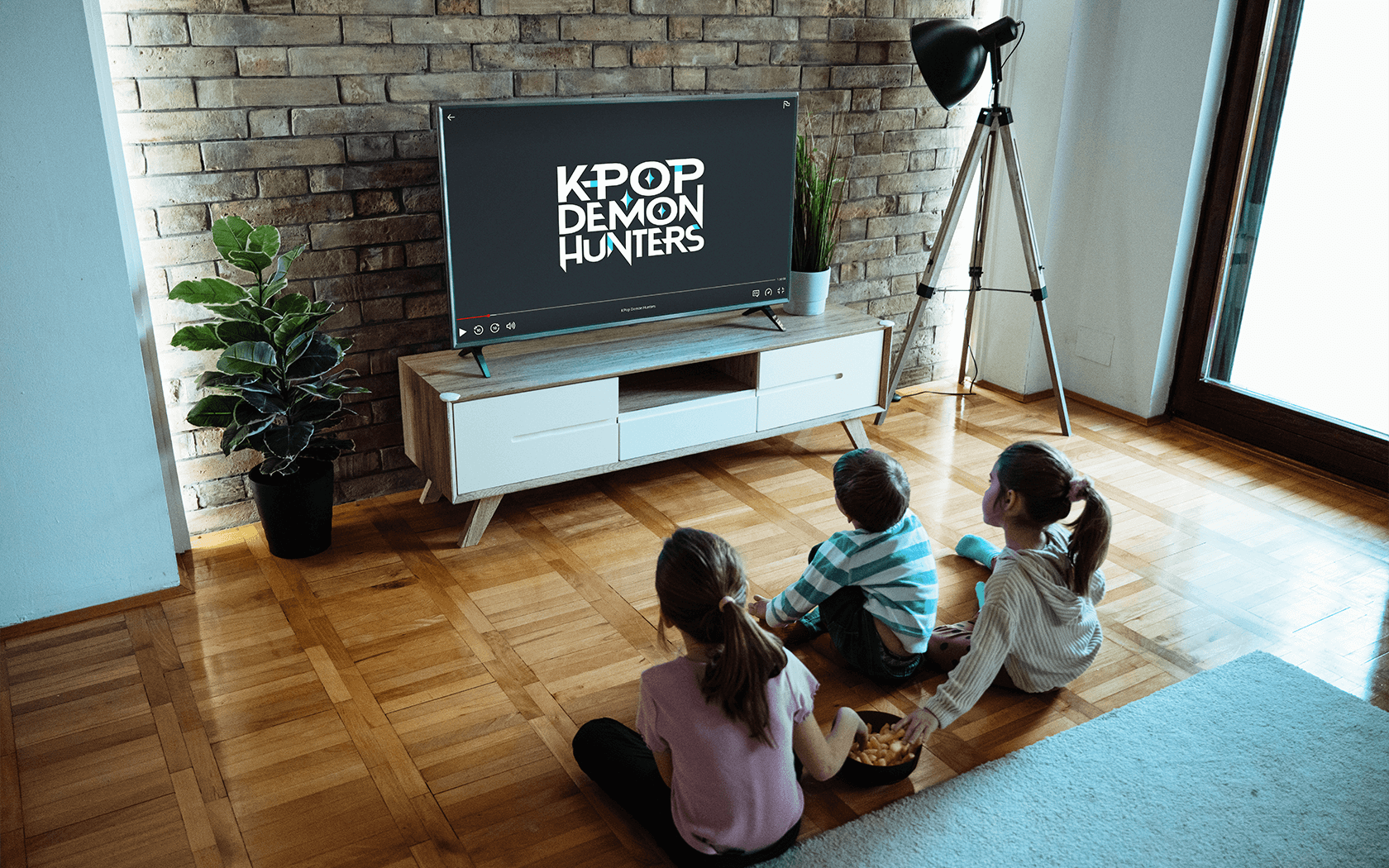If you have kids who are into gaming, chances are you’ve heard about Gacha Life. This game is so popular, here’s even a Wiki Fandom page dedicated to it—but if you’re unsure about this platform beyond the fact that it’s a role-playing game, we have you covered!
{{subscribe-form}}
What is Gacha Life and How Does It Work?
The word “gacha” is a Japanese term used to describe vending machines that dispense small toys. Gacha Life is a role-playing game that takes this concept into the digital world, available on mobile devices and PCs. Players start by creating anime-inspired avatars, choosing their hair, eyes, clothing and accessories. (More on accessories later!)
Once players design their avatars, they are free to explore the Gacha world. Life Mode allows users to meet Non-Player Characters (NPCs) and explore various locations, including parks, schools, towns and even Spookyville. Players can earn gems, the in-game currency, by participating in mini-games or watching ads.
A standout feature is Studio Mode, where users can pose avatars, create custom scenes and make skits. This creative tool is especially appealing for kids who are fans of anime or animation.
What’s New with Gacha Life?
In October 2023, Lunime released Gacha Life 2, the highly anticipated sequel to the original game. This updated version includes:
- Enhanced Customization: Players can rotate items, create custom poses and use color sliders for detailed adjustments.
- Expanded Studio Mode: Up to 16 characters can be added to a scene, with props and text bubbles for more dynamic storytelling.
- Safety and Moderation: Stricter content moderation policies now filter inappropriate language and allow users to block or report concerning content.
Gacha Life 2 is available on iOS, Android and PC, offering a fresh experience while maintaining the charm of the original.
Is Gacha Life Safe for Kids?
The Google Play Store rates Gacha Life E for Everyone, while the App Store recommends it for ages 9+. Initially, the game included a chat function for real-time interactions, but this feature was removed in 2020 to address safety concerns. Players now interact only with NPCs and chat robots, reducing the risks associated with chatting with strangers.
However, it’s still important to monitor kids’ use of the app, particularly when it comes to the accessories available for avatars. These include various weapons like knives and guns, alongside non-violent options such as umbrellas, microphones and bamboo sticks.
Another potential concern is user-generated content, often shared on platforms like YouTube and TikTok. While much of this content is appropriate, some, labeled “Gacha Heat,” features violent or sexual themes. Open communication with kids about the content they create or encounter is essential.
{{messenger-cta}}
What Else Should Parents Know About Gacha Life?
Parents should be aware of the app's in-app purchases. Players can buy gems to gain stamina or unlock accessories, although gems can also be earned through gameplay or watching ads. Teaching kids about responsible spending and monitoring purchases can prevent unnecessary expenses.
Gacha Life continues to encourage creativity and self-expression, making it a fun tool for kids. But as with any digital platform, ongoing conversations about screen time, content sharing and online safety are key to helping kids navigate their digital experiences responsibly.
For a safe, family-friendly alternative to explore with your kids, check out Kinzoo Studio! This app empowers children to create and share videos with family and friends, offering a secure environment for creativity and connection.